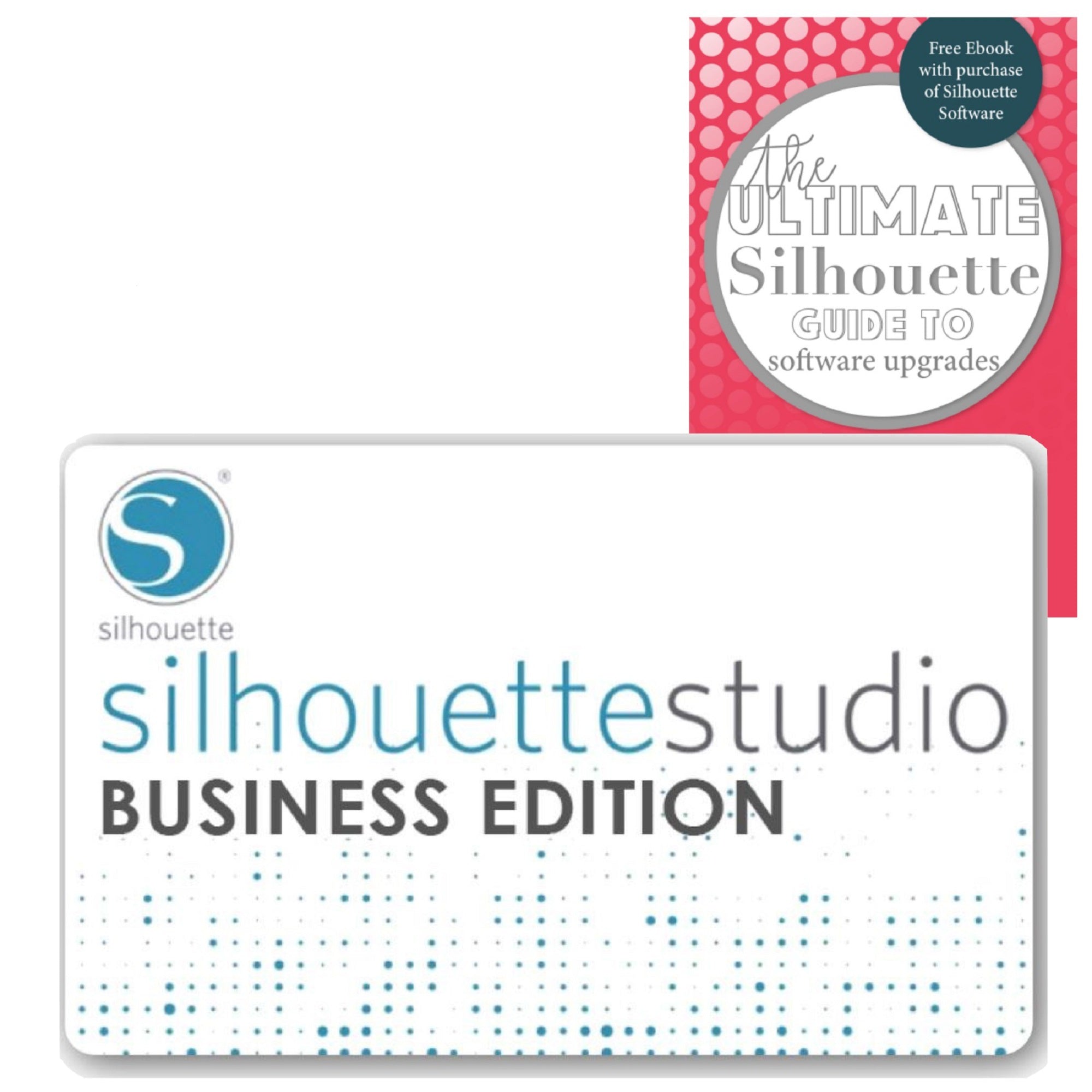Answer
Jan 07, 2025 - 02:02 PM
To update Silhouette Studio from Basic to Business Edition, you will need to add this code to your cart, then proceed to checkout. To ensure you receive the code please add: noreply@sendowl.com to your email contact list. Please note for digital codes 2 emails will be sent, an order confirmation and an email containing the code.
Once you receive the code to your email address, follow the instructions below:
1. Open Silhouette Studio
IMPORTANT: You will need to ensure you are running version 4.5 or higher for these steps to work properly -- www.silhouetteamerica.com/silhouette-studio
2. Go to Help > Apply Upgrade Edition
3. Enter your Silhouette account information (your email address and password)
4. Click on the 'Activate' button
5. Enter the license key code when prompted
Once you receive the code to your email address, follow the instructions below:
1. Open Silhouette Studio
IMPORTANT: You will need to ensure you are running version 4.5 or higher for these steps to work properly -- www.silhouetteamerica.com/silhouette-studio
2. Go to Help > Apply Upgrade Edition
3. Enter your Silhouette account information (your email address and password)
4. Click on the 'Activate' button
5. Enter the license key code when prompted